Shopify test mode
The Clearpay integration on Shopify supports a test mode. This means you are able to:
-
Connect a sandbox Clearpay account
-
Mock all supported transactions including orders, authorizations, captures, voids and refunds
On this page are the following sections:
Warning
Do not enable test mode on your live site. Once the payment method is activated in the store settings, it is live for customers to use. Only use a staging or development Shopify store for testing.
Enable Test Mode for Clearpay
Note
Before you enable Test Mode, please complete the initial Clearpay application configuration. To do this, follow the steps to Connect your account and use your production merchant credentials (Production Merchant ID and Production Secret Key). Once the Clearpay application is configured using your production merchant credentials, follow the steps below to enable the test mode for Clearpay.
To enable the test mode for Clearpay:
-
From your Shopify admin, go to Settings > Payments.
-
In the Additional payment methods section, click Clearpay.
-
In the Test mode section, click the toggle on. See the picture below:
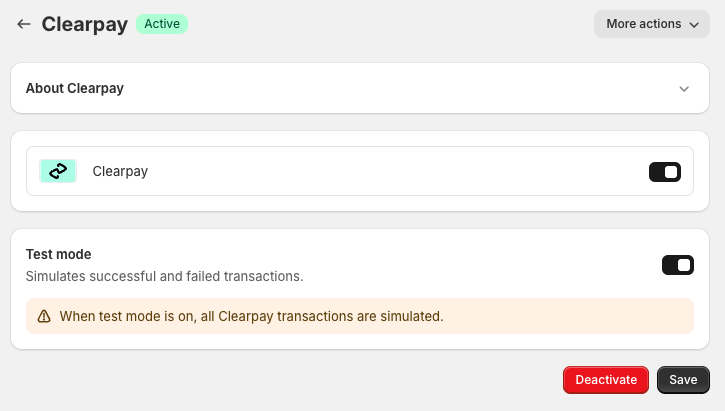
- Click Save. The Clearpay screen appears. See the picture below:
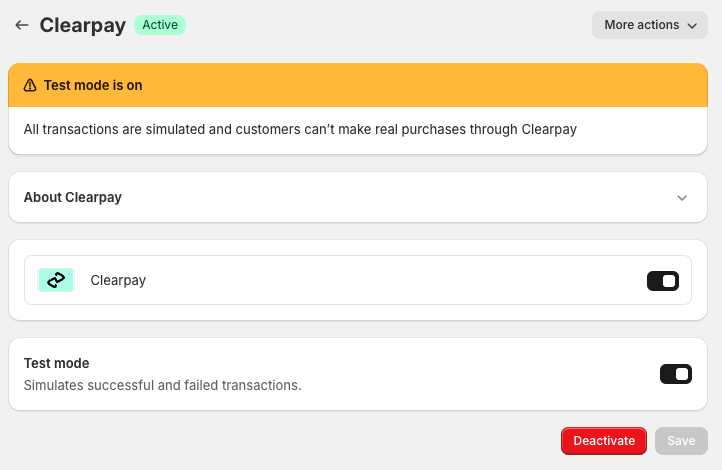
- Click the More actions dropdown on the top right corner, and click the Manage option. See the picture below:
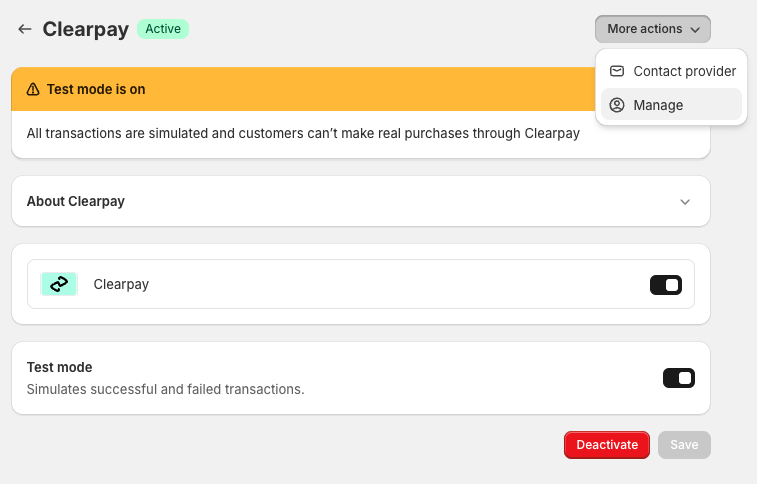
- Click Set up test mode. The Set up test mode screen appears. See the picture below:
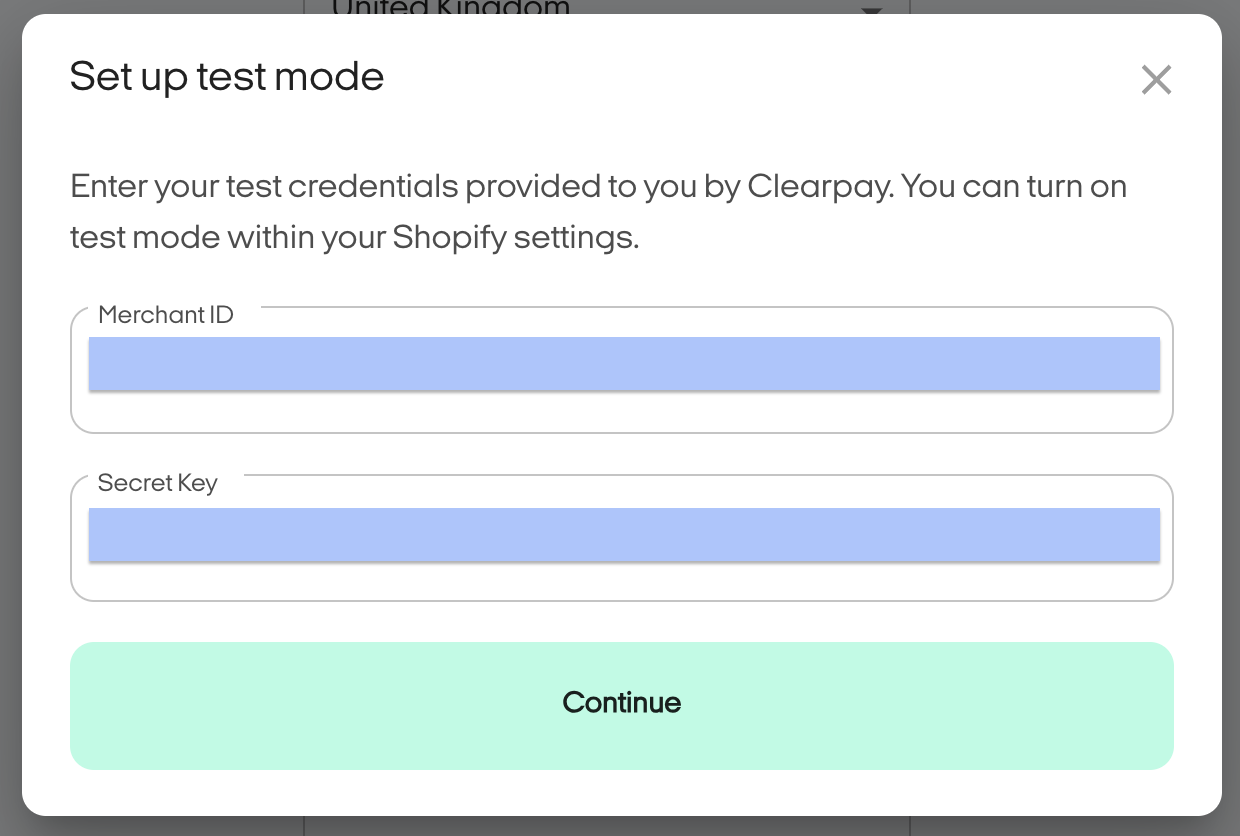
-
Enter your Sandbox Merchant ID and Sandbox Secret Key.
-
Click Continue. The message Test mode account has been added appears at the bottom of the screen.
Your store is now ready to mock Clearpay transactions with your Sandbox credentials.
Note
Transactions are not in test mode unless you connect your test mode account AND enable test mode.
How do I Know if Sandbox is Enabled
To check if Sandbox has been configured correctly, go to your test site and conduct a test transaction. Once it has been redirected to the Clearpay Login page, check the URL and it should be a Sandbox URL.
For example:
https://portal.sandbox.clearpay.co.uk/v2/checkout/en-GB/password
How to Create a Test Order
For Clearpay transactions, follow the instructions here to create a Sandbox customer account and mock various transaction approval outcomes.
Updated 12 days ago